Insert your welcome greeting here!
In this section, you can add links to your Facebook, Twitter and subscription information.
Welcome to my blog!
Subscribe to my blog via Facebook or Twitter!
Welcome to my blog!
Subscribe to my blog via Facebook or Twitter!

Having grown up in a home brimming with sewing notions and paintbrushes, Amy has a deep love for all things creative. On any given day, you’ll find her knee-deep in her latest creative endeavor, with projects ranging from sewing and crafts to home decor and kid-friendly ideas. Amy believes that everyone, regardless of skill level or experience, possesses the ability to create something beautiful, and Positively Splendid was born of her passion for helping others harness their innate creative potential.
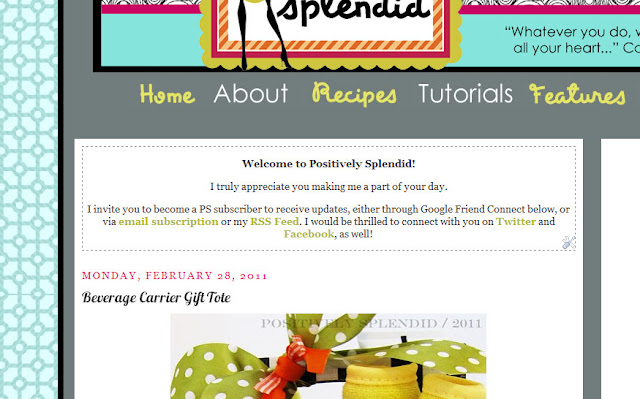
Amy, you are simply fabulous! I can’t wait to try this out!!
Great tutorial Amy! I put mine up! Thanks!
This is great, will be trying this later! Thanks for sharing a fab tutorial
excellent! thank you so much for sharing… not a lot of info about those CSS codes out there. your post’s so easy to follow! thanks so much! love, Jello
Thank you! Love any blogging tips I can get! Still trying to tweak my site like I want it!
so great! I have wanted to know how to do this!
Thank you! I added a note to the bottom of my blog and I’m thinking of adding a little welcome note to the top later. I really appreciate you, not only posting the code, but also explaining them.
Wow. That was a really really thoughtful and kind thing to do. Showing the code – and explaining.
This is my first time here since meeting you at Blissdom. Going through all the business cards – and doing life at the same time – harder than I thought.
I heart the Colossians verse at the top. ANd your heart shines through in the post – and your about section and a bunch of posts I just read.
God Bless and keep you and yours.
Fantastic! I have on my to do list – google how to do that! Thanks for saving me a step!! 🙂
Amy, this is a GREAT idea. Thanks for sharing. I may need to do something like this.
Thank you so much for this tip. I have been wanting one, but just didn’t know how. I am getting better at understanding codes.
Thanks for the great tutorial, Amy! I included it in my Weekend Links post today!
http://www.bobalookids.com/2011/03/weekend-links-march-6th.html
This is great! Thanks Amy. I was just wondering though, how do I make my box smaller? Right now it’s going straight across my screen.
Thank you so much for this tutorial. I have been wanting to add this to our blog for awhile and didn’t know how! Thanks, it worked beautifully!
Jill of oursevendwarfs.com
Thank you for posting this! I’m going to keep this one (just too dang busy right now…) I’ve also got this linked to my “blogging” post today, thanks again!
Thank you! I just added this to my blog. Looks great!
Thank you for this tutorial! I added a welcome box to my blog!
Jo-Anna